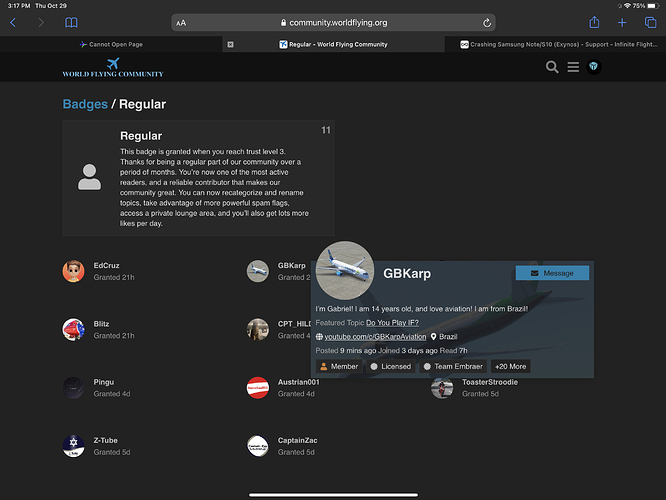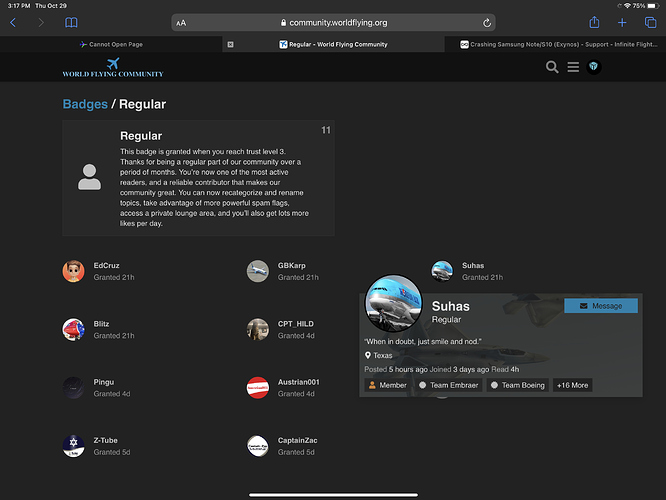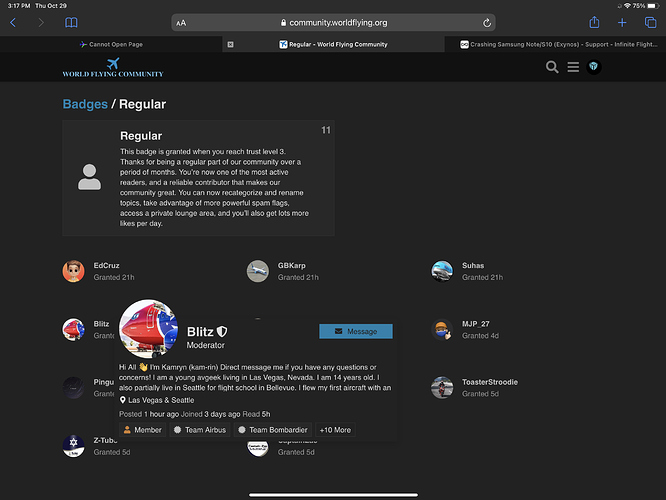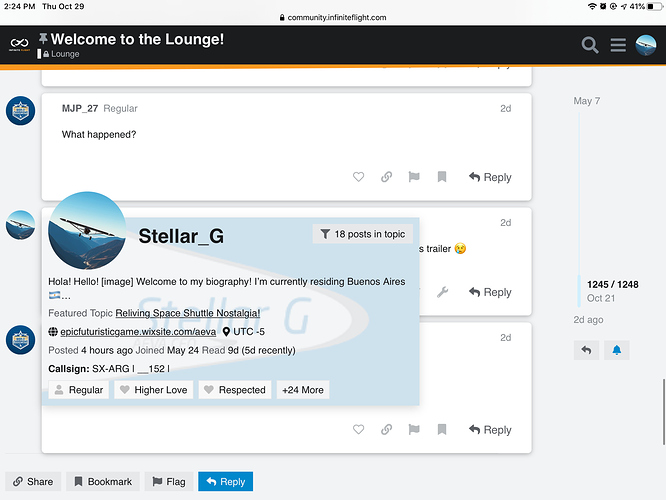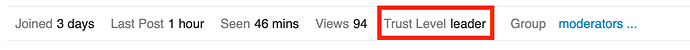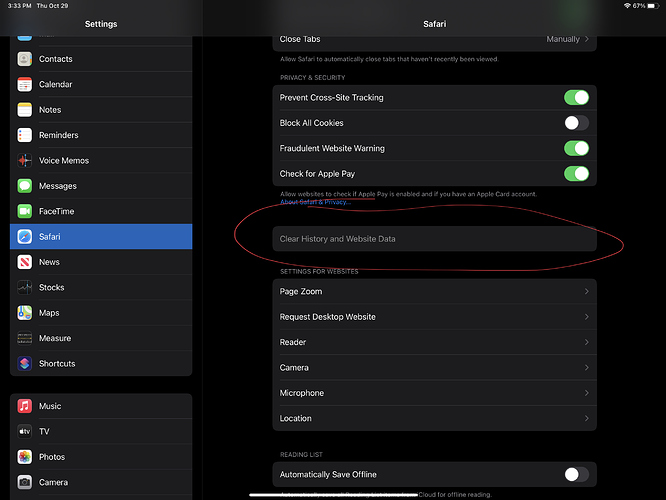I’ve noticed this here, usually it takes 1-2 hours for a badge to show up on your user card, but it is instead taking 10-20 hours, depending on the user. For example, @Blitz still shows as TL2, and the new TL3s still show as TL1. The promotions happened well into yesterday, at least 15 hours ago, and they still do not show.
Are you noticing this with only TL badges, or other badges as well?
some moderators get their badge, by becoming Regular, then mod so they are in that section.
Also @anon12893140 @EdCruz and @Suhas get their moderator status in the future, right now they are gulags only
I am aware of that, that’s why I used the TL3 badge since they all should have it, yet for me, it does not show as them having it in the user card, as seen in the screenshots above.
Can you try clearing your browser cache? The logs show that the system has updated.
The system that does that runs every 24 hours. Staff should check in error logs if there is an issue on the site.
As the badge is higher up, as well as TL being the most important discourse badge, it will show as the very first badge, which it is not doing.
Would it be possible to attempt this and see if it works?
No option to do that. Also, it happens on all browsers, so I doubt that to be the issue.
It is working for me after doing that.
If you open up Blitz’s profile, does the TL read “member” or “leader?”
When you say that, do you mean go to his profile page, or his profile on the user card?
Yes, it shows him as being that on his profile page
Okay. This appears to be a browser cache issue. Our logs are updated, and the badge was issued. I do understand that it is happening on multiple browsers; however, would you please try it?
Mmmm, I see. Do you have restrictions enabled?
Yes, they are enabled